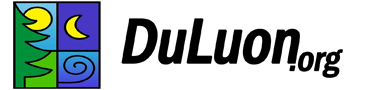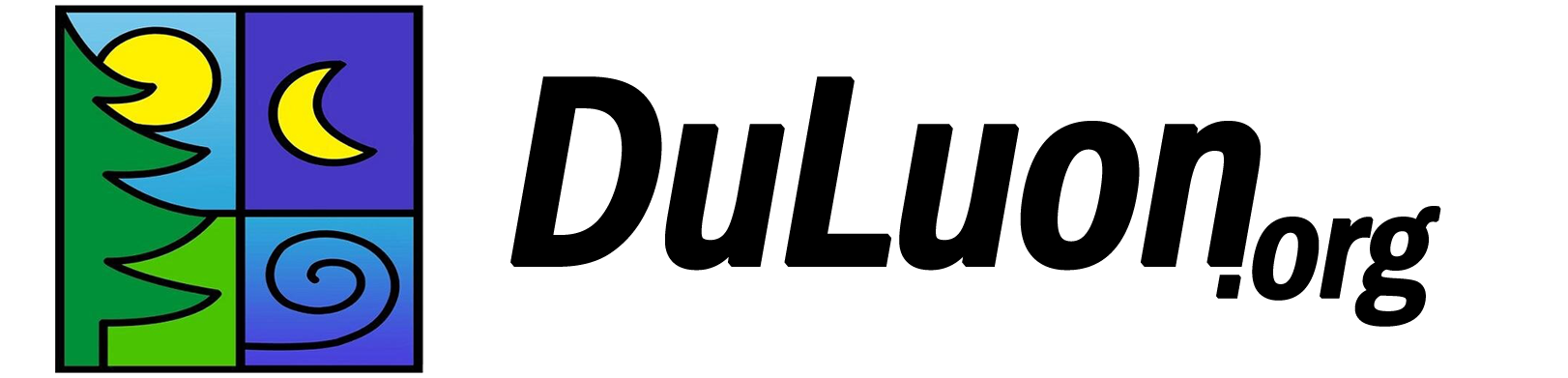So Baidu’s prerequisite is that users must have a Chinese mobile phone number to complete the registration process. But don’t worry, I know a secret on how to register a Baidu account without a Chinese phone number.
Download DuSpeaker android apk
DuSpeaker App Download Link
- Google Drive: https://drive.google.com/file/d/1yO57DzqS0zr83-Jh0SskmByBokAIczqw
- Mediafire: https://www.mediafire.com/file/e8fxo5nsq0x5og8
- Baidu App Store: https://mobile.baidu.com/item?docid=25843468
How to create a Baidu account?
Check to agree to DuSpeaker policy. Then click (Green button).

- Click on Register (As shown below).
You will then find two options. These are the country code selector and the mobile number box. Click on the country code drop down menu.

- Select country code and provide your mobile phone number.
You can search for your country code through the search box. For example, I live in Vietnam so my country code is (+84). Then enter your 10-digit mobile phone number. Finally, click the Register button.

Drag the slider to get the photo angle right.

Enter the verification PIN you recently received.

- Provide your username and password.
Enter your username (maximum 14 letters). Enter your password (at least 8 characters long).
- Check.
See this section, if you register successfully you will definitely have information similar to the image mentioned below.
Log in to your Baidu account
Log in to Baidu account with phone number
https://login.bce.baidu.com/?lang=en
- Select your phone number country code. Example: +84 (Vietnam)
- Enter your mobile phone number. (The number you provided when you registered)
- Click "Send a dynamic password" to get the pin code.
- Enter the 6-digit pin code you recently received.
- Log in
Log in to your Baidu account using your username and password
- Provide your username and password.
- Click the login button.
- You will be faced with the Baidu verification slider. Drag the slider and make sure the image is at a right angle.